As a good friend and longtime industry veteran has often reminded, in order to get a correct result for a valve isolation analysis you need to know all of the sources that feed the point you’re inspecting. Otherwise you can get false positives – valves you think you ned to operate but don’t really.
Of course my good friend is right. And that is why the ArcFM valve isolation traces expect pressure information at sources and on pipe themselves.
However, the thing is, all companies don’t know the inlet and outlet pressures of all pumps and regulators in the water and/or gas networks. At least this information is not always present in their GIS. And in some cases the effort to obtain that information can be a daunting task.
Luckily, ArcFM provides an option for performing traces without pressure information, in which case it simply looks for valves bounding the point of inquiry. 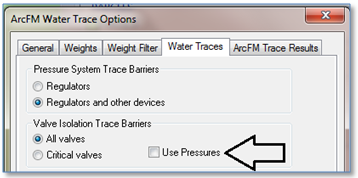 On the “ArcFM Water Traces” toolbar just click “Options.” The “Use Pressure” check box option is available on the “Water Traces” tab.
On the “ArcFM Water Traces” toolbar just click “Options.” The “Use Pressure” check box option is available on the “Water Traces” tab.
Below is an example. We’ve initiated a water valve isolation trace just beyond a water booster pump station and our trace has identified valves to be operated. Though there are not additional sources beyond the station the non-pressure trace identifies valves (indicated by arrows) not actually required to isolate the location.
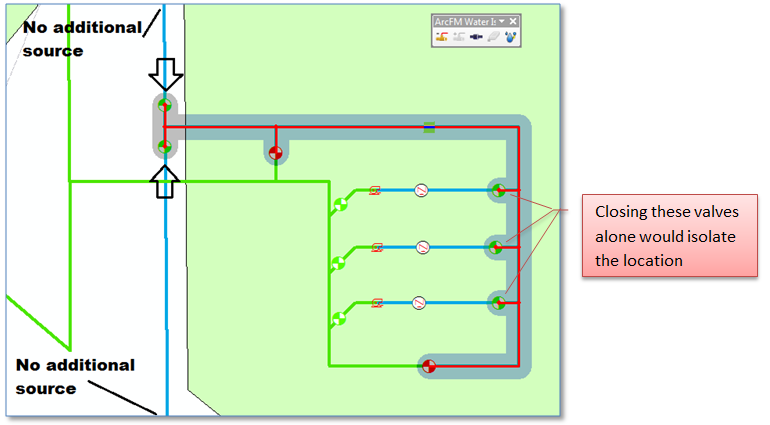
In summary, the non-pressure valve isolation trace can be convenient since it doesn’t require pressure values. Just beware that the results will possibly include more valves than really need to be operated.


