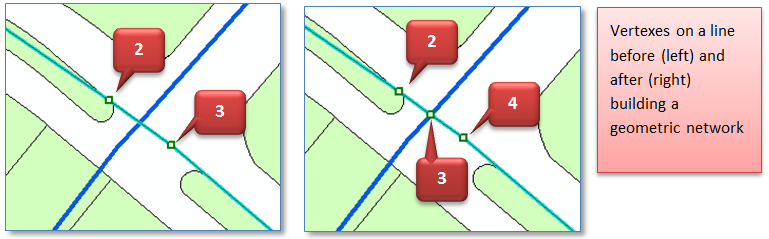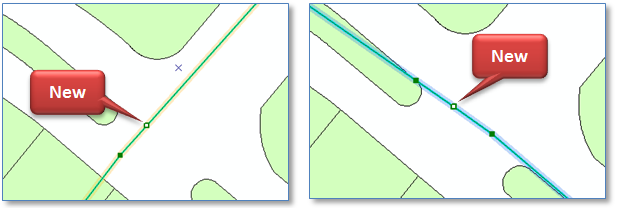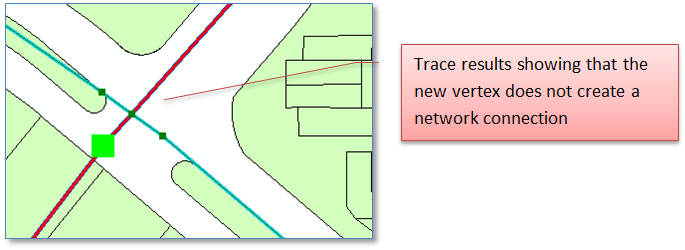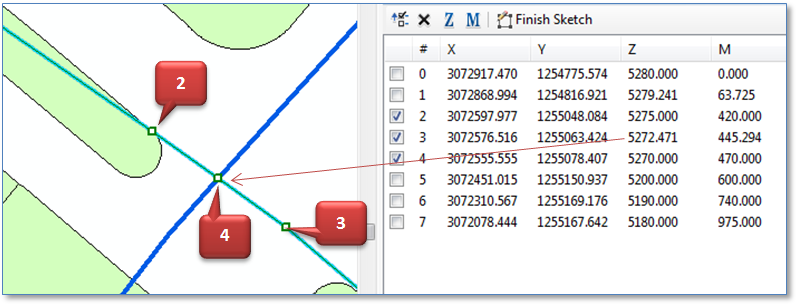ArcGIS Geometric Network: What’s Up With the Extra Vertices?
Long before Bill Cosby became controversial, he had a routine about puberty and his discovery of the need to shave. One laugh line was him waking up and finding “little tiny hairs… growing out my face!”
OK, so it’s not directly analogous, but you could have a similar reaction after you build a geometric network and discover new vertices on your network edges at every point where one line crosses another. They weren’t there before you built the network, but they’re there now. And they’re not going away.
And, yes as shown below a vertex is added on both lines that cross.
So what’s going on?
First of all you’re not imagining things. The vertices are really there and they were really created by the “Build Geometric Network” process. Intentionally.
Second of all, they’re benign. It’s as if “Build Geometric Network” took the Hippocratic oath — “above all else do no harm.” The fact that a new vertex is present in the line geometry does *not* mean that the lines are now connected nor that they are more likely to become connected than before they had the extra vertex. They don’t change the direction of the line and they don’t add any length to the line.
Third, unless you edit the line geometry (as in re-shape it) you won’t notice they’re there. (We noticed pretty quickly, but we’re somewhat compulsive.)
What if your lines are Z-enabled or M-enabled?
In both cases values on the new vertex are interpolated. In the case of Z value the process presumes a constant change in elevation between the two adjacent vertexes and assigns a Z at the new vertex proportional to the distance between the original points. (What else can it do, really?)
In our example below, the distance between the original vertexes if 52.145 feet and the new vertex is 25.765 feet from the first – or 49.411% of the way. There’s a 5 foot drop in elevation between the original vertexes. The elevation at the new vertex is 2.471 feet (5 * .49411).
Without going through the math, the same is done for calculation of M-values.
What happens going forward?
So, if this done on building the network, you ask, will a new vertex be created we create a network edge that crosses another network edge? After the network is built and users begin editing your new database vertices will *not* be automatically created where lines cross.
Again, these are created specifically during the process of building the geometric network. You’ll only do this once. Or if your Geodatabase is being created by a data migration vendor you may never do this. Nonetheless, the extra vertices will not be created normal data maintenance activities.
Can I Get rid of them?
Nope. Not in any practical manner anyway.
It might be conceivable to develop a process that examines every network edge, find intermediate vertexes that introduce no change in line direction and have no other junction or edge attached and delete them – but this would apply edits to many, many edges in your network. We haven’t found a need to do this.
Why Does this Happen in the First Place?
You may not benefit directly from the presence of these vertices, but then again you may. The reason they’re created is to be able to take advantage of the Esri topology engine in support of network creation on *very* large networks – which would otherwise not be possible.
Summary
So, no you’re not imagining things, the “New Geometric Network” introduces a new vertex at every location where one network edge crosses another. It does so to help ensure the build process works completely and correctly for even very large networks. And there is no real impact after the fact.